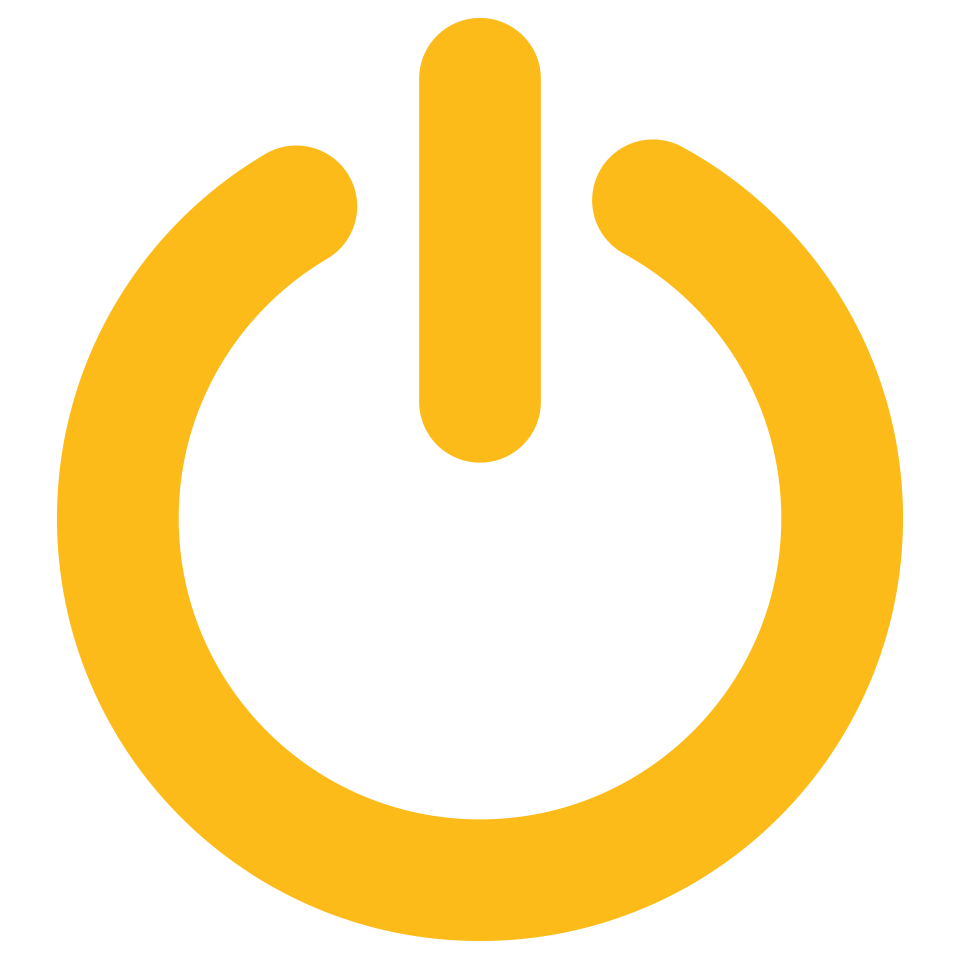Connecting to DocuSign
In order to connect to DocuSign you will need to follow the following steps:
Create a DocuSign account (click here if you do not already have a DocuSign account)
Open PavementSoft
Navigate to your top right menu
Select ‘User Profile’
Scroll down to the bottom of the User Profile page, and click ‘Connect to DocuSign’
You will be directed to login to your DocuSign account.
That’s it! Now that you are connected you will have the option/ability to send proposals via DocuSign